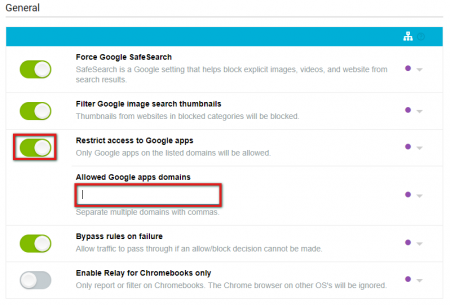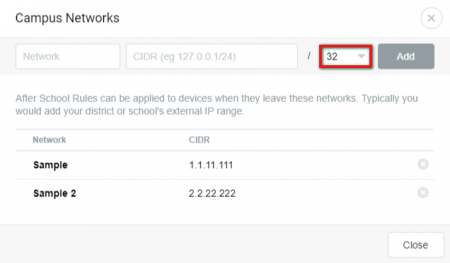Release Notes: Relay: September 7, 2017
Release Notes: Mobile Manager: September 7, 2017
Mobile Manager was updated today!
Fixes
- Corrected an issue where a deleted VPP code could not be re-used.
Release Notes: Classroom Orchestrator: September 7, 2017
Classroom Orchestrator has been updated today!
Fixes
Fixed an issue where recording would not work for some devices.
Release Notes: Mobile Manager: September 8, 2017
Mobile Manager was updated today!
Features
1. A Check for updates button has been added to the Apps page for each individual app. Click the button to automatically check for app updates.
2. The options to Force App Management and to Force App Updates have been moved. Now, when the Reinstall App button is selected on an app, a modal will pop up with the option to chose Force App Management and Force App Updates. The same options are presented when reinstalling apps for the Apps Mobile Manager tab, the Apps tab of an iOS device, or through Options > Reinstall Apps on an iOS device.
3. On iOS, OS X, and Windows devices, the Apps > Inherited tab will now show if the apps are Managed Distribution or Business Store Portal apps.
Fixes
- Corrected an issue that limited containers to a single Android App and failed to obtain app data, such as name and version information.
- Added paging to the Portal page. Now shows 50 apps per page.
- In some instances, after updating an app in a container, devices wouldn’t receive an update due to the way app developers numbered their versions. This has been fixed, and devices will now update their apps if the Force Update option is checked when reinstalling apps. Note that updating through the App Updates report will now always force update.
- The managed distribution fields at the bottom of the Device > General tab have now been moved to the Device > Apps > Licenses tab. This should help with some cases of slow performance when viewing devices caused by having large amounts of MD licenses assigned to the device.
- Fixed an issue with Windows devices not displaying any inherited apps under the device’s Apps tab.
Release Notes: Mobile Manager: September 20, 2017
Mobile Manager was updated today!
Features
iOS 11, tvOS 11 and macOS 10.13/10.12 Features
1. Two new fields have been added to the AirPrint policy. The first is Port, which allows you to specify a port number and will use the default port if left blank. The second is Use TLS, which will force connections to be secured via TLS if set to Yes. (iOS 11 only)
2. The following new Restrictions have been added for iOS 11:
- – Allow AirPlay and ViewScreen by Classroom without prompting: Defaults to false. When set to true, a student enrolled in a Classroom enabled group will automatically give permission to that course’s teacher to observe the student’s.
- – Allow AirPrint – Defaults to true. When set to false, this disallows AirPrint from being used.
- – Allow storage of AirPrint credentials in Keychain – Defaults to true. When set to false, this disallows Keychain storage of the username and password for AirPrint.
- – Disallow AirPrint to destinations with untrusted certificates – Defaults to false. When set to true, this requires trusted certificates for TLS printing communication.
- – Allow discovery of AirPrint printers using iBeacons – Defaults to true. When set to false, this disables iBeacon discovery of AirPrint printers, and can be used to prevent spurious AirPrint Bluetooth beacons from phishing for network traffic.
- – Allow removing system apps – Defaults to true. When set to false, this disallows the removal of any system app.
- – Allow adding VPN configurations – Defaults to true. When set to false, this disallows the ability to create VPN configurations.
3. The following Restrictions have been added for macOS 10.12 and higher:
- – Allow macOS auto unlock: Defaults to true. When set to false, this disallows macOS auto unlock.
- – Allow Back to My Mac iCloud service: Defaults to true. When set to false, this disallows the Back to My Mac iCloud service.
- – Allow macOS Find My Mac iCloud service: Defaults to true. When set to false, this disallows the Find My Mac iCloud service.
- – Allow macOS iCloud Bookmark sync: Defaults to true. When set to false, this disallows the iCloud Bookmark sync.
- – Allow macOS Mail iCloud services: Defaults to true. When set to false, this disallows iCloud Mail services.
- – Allow macOS iCloud Calendar services: Defaults to true. When set to false, this disallows iCloud Calendar services.
- – Allow macOS iCloud Reminder services: Defaults to true. When set to false, this disallows iCloud Reminder services.
- – Allow macOS iCloud Address Book services: Defaults to true. When set to false, this disallows iCloud Address Book services.
- – Allow macOS iCloud Notes services: Defaults to true. When set to false, this disallows iCloud Notes services.
- – Allow macOS iCloud desktop and document services: Defaults to true. When set to false, this disallows macOS cloud desktop and document services. (macOS 10.12.4+)
4. The restriction for Allow Remote Screen Observation has been renamed to Allow AirPlay and ViewScreen by Classroom. Functionality remains the same.
5. For macOS 10.13 devices, Power Options have been added to the Options menu, allowing the device to be restarted and shut down.
6. A new User History tab has been added to DEP macOS 10.13 devices. This allows you to view the users that have logged into the Mac. Through this menu, you’re able to delete and unlock users. This list is built when an update info is run.
7. Home Screen Layout now works with tvOS 11. Note that when building layouts for an Apple TV, the dock arrangement is ignored.
7. App Permissions now work with tvOS 11.
8. A new payload policy has been added called AirPlay Security. This payload has two main fields: Access Type and Security Type. Access Type dictates if the devices have to be on the same connection. Security Type determines when a passcode is required to AirPlay, and allows a user to set a specific password in a third field called Password.
Fixes
1. In the App Options modal that pops up when installing or reinstalling apps, the descriptions have been changed to better reflect the settings, along with adapting depending on what action provoked the modal to open.
2. When revoking licenses on a Device > Apps > Licenses tab, you are now redirected to the same tab.
Release Notes: Mobile Manager: September 21, 2017
Mobile Manager was updated today!
Fixes
Fixed an issue where in some cases apps wouldn’t reinstall from Options > Reinstall Apps.
Release Note: Web Filter Longhorn (v3.4.0rc3) September 21, 2017
Web Filter Longhorn (v3.4.0) release candidate 3 is here!
Fixes
- Resolved an issue that prevented Cluster members from serving up DNS remaps.
- Resolved an issue with localized date formats in exported reports.
- Resolved an issue preventing special characters in URL Patterns.
- Resolved an issue that allowed whitespace characters to be looked up in a directory’s cache.
- Resolved an issue that allowed scheduled reports to be run on Cluster members.
- Resolved an issue that prevented exported reports from running on an AR server with subnet labels.
- Resolved performance issues with the Rocket Web Socket for Chrome Mobile Filter clients.
- Resolved an issue that prevented the log file for the web socket from rolling over.
- Resolved an issue that prevented activity log reports from running when an AR was present in the Cluster.
- Increased the size of the JSON buffer for CMF policy queries.
- Use device ID for identifying CMF clients.
Changes
- The adult categories have been renamed to mature to better reflect the content within them. This change will rollout to Rockets over time.
Customers running any Web Filter version 3.x can update now by logging into their Rocket and going to Settings > Appliance > Updates.
Release Notes: Relay: September 22, 2017
Relay has been updated today!
Changes
- Changed the alignment of unique identifiers in Global Search.
- Changed ‘adult’ category to ‘mature’.
- Changed the way in which nested groups display within the top menu breadcrumb.
- Changed the Date Picker validation to not present the error notification while entering the date.
- Changed the notifications in Relay, having them present correct iconography based on Error, Warning, Information, etc.
Fixes
- Bulk Import for Custom Allow List, Custom Block List, and Blocked Search Keywords has been improved to import faster.
- Fixed an issue that prevented Google Email accounts from being created when containing an apostrophe.
Relay Extension 2.1.3
Changes
- Improved ‘Bypass on failure’ wait time while the extension detects a network change
Release Note: Community Site: September 22, 2017
Our Privacy Policy has been updated!
Learn more about: Lightspeed’s Privacy Policy updates
Release Notes: Relay: September 26, 2017
Relay has been updated today!
Fixes
1. Fixed an issue where adding a Blocked Search Keyword, then selecting to add again, would cause the keyword to display twice even though it should have only displayed once.
Changes
- Improved Email notification performance.
- Changed User Settings > Import to force a resync of users groups to Relay.
Release Note: Web Filter Longhorn (v3.4.0rc4 September 28, 2017
Web Filter Longhorn (v3.4.0) release candidate 4 is here!
Fixes
Corrected an issue with the web socket server that could cause deploys and other configuration changes to hang.
Customers running any Web Filter version 3.x can update now by logging into their Rocket and going to Settings > Appliance > Updates.
Read more on Release Note: Web Filter Longhorn (v3.4.0rc4 September 28, 2017…
Release Notes: Relay: September 29, 2017
Relay has been updated today!
Changes
Changed the way in which Custom Allow List, Custom Block List, and Blocked Search Keywords sync in User_Policy.
Fixes
Fixed an issue with Flagged Details > [Flagged Term] where the Danger column was not sorting.
Release Notes: Relay: October 1, 2017
Relay has been updated today!
Features
Added the ability to optionally match Blocked Search Keywords by Regex patterning.
Learn more about: Blocked Search Keywords and Regex
Release Notes: Classroom Orchestrator: October 3, 2017
Classroom Orchestrator has been updated today!
Fixes
Fixed an issue where the LMA version was not being captured, leading to the agent being reported as “Out-of-date” in a CO group’s “Help Needed” section.
Read more on Release Notes: Classroom Orchestrator: October 3, 2017…
Release Notes: Windows Mobile Filter: October 4, 2017 (6.2.7)
Windows Mobile Filter has been updated; Windows Mobile Filter 6.2.7 is available for download.
Fixes
Resolved multiple issues that could result in system crashes.
Enhancements
Improved detection for captive portals.
Downloads
http://lightspeed-apps.s3.amazonaws.com/ftp/mobilefilter/windows/MobileFilterx86_6.2.7.msi
http://lightspeed-apps.s3.amazonaws.com/ftp/mobilefilter/windows/MobileFilterx64_6.2.7.msi
Release Notes: LMA Client: October 4, 2017 (3.1.4)
Version 3.1.4 of the Lightspeed Management Agent (LMA) is available!
Fixes
- Resolved an issue preventing Novell users from being reported if they had no user groups.
- Resolved issues with reporting session state (logon/logoff), power state (sleep/resume), and IP address change.
Enhancements
- Added new advanced debug logging options.
Downloads
http://lightspeed-apps.s3.amazonaws.com/ftp/lmaagent/LMA_Setupx86_v3.1.4.msi
http://lightspeed-apps.s3.amazonaws.com/ftp/lmaagent/LMA_Setupx64_v3.1.4.msi
Release Notes: Classroom Orchestrator: October 4, 2017
Classroom Orchestrator has been updated today!
Changes
Changed the Chrome default Capture Mode from Desktop to Window.
Release Notes: Classroom Orchestrator: October 6, 2017
Classroom Orchestrator has been updated today!
Fixes
Fixed an issue where the Agent Version in the Help Needed section of a Classroom Orchestrator Group would report incorrectly if the user had the Lightspeed Management Agent installed on a Windows MDM enrolled device.
Release Notes: Relay: October 6, 2017
Relay has been updated today!
Features
Added the ability to restrict access to some Google apps by defining Allowed Google Domains (supported in version 2.1.15 of the Relay extension.) This new feature gives you full control over which Google apps domains your users can access! You can now restrict users to your organization’s domains without having to worry about them accessing other Google domains.
You can toggle the Restrict Access to Google apps under Default Rules if you only want to allow access to specific Google apps domains. Add domains that you wish to allow to the Allow Google apps domains box, separating each domain with a comma.
Changes
Changed the Internet Access > After School Rules > Campus Networks modal, by adding predefined CIDR IP switches.
Release Notes: Mac User Agent: October 10, 2017 (4.1.8)
Mac User Agent 4.1.8 is available for download.
Enhancements
Multiple changes have been made to Active Directory caching to reduce load on Domain Controllers.
Downloads
http://lightspeed-apps.s3.amazonaws.com/ftp/useragent/mac/UserAgent_4_1_8.dmg