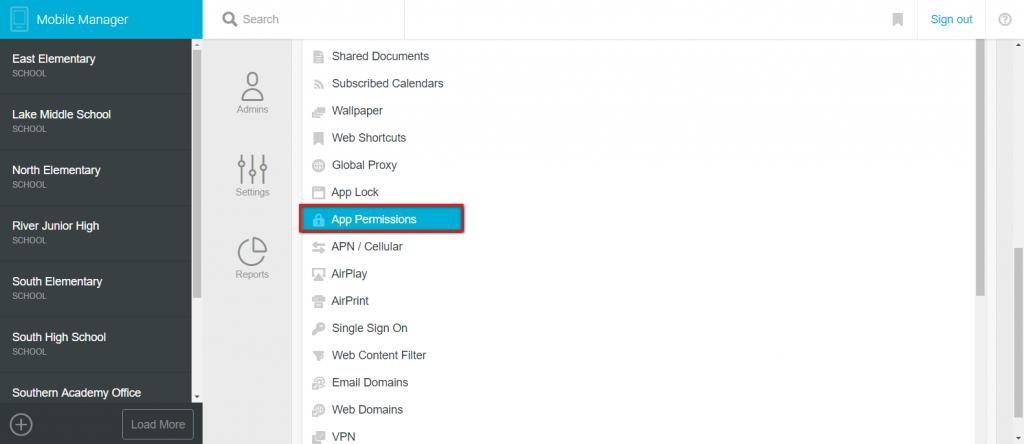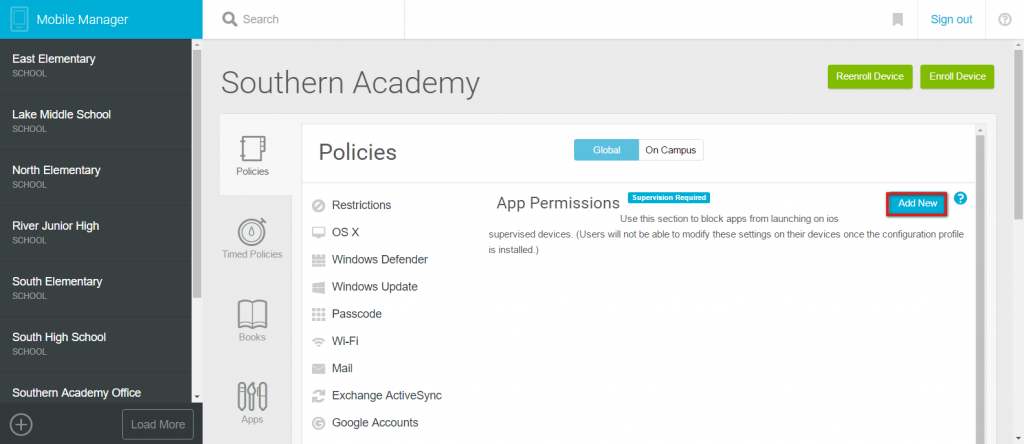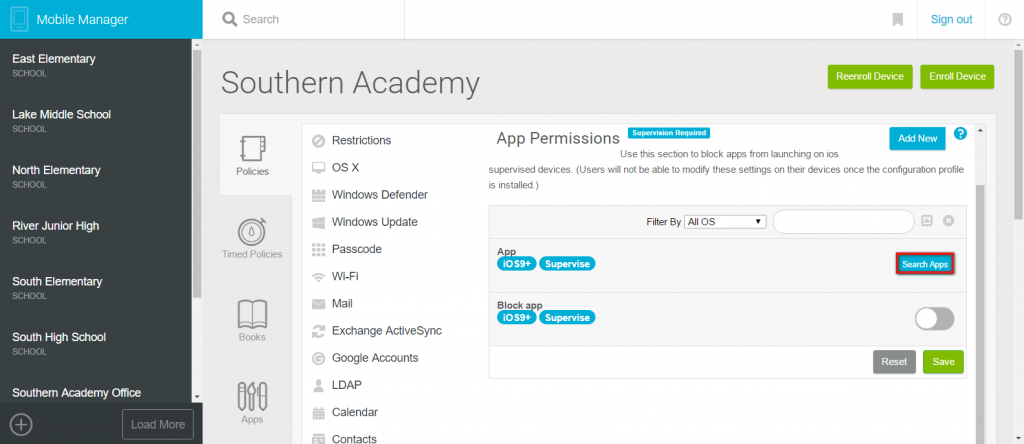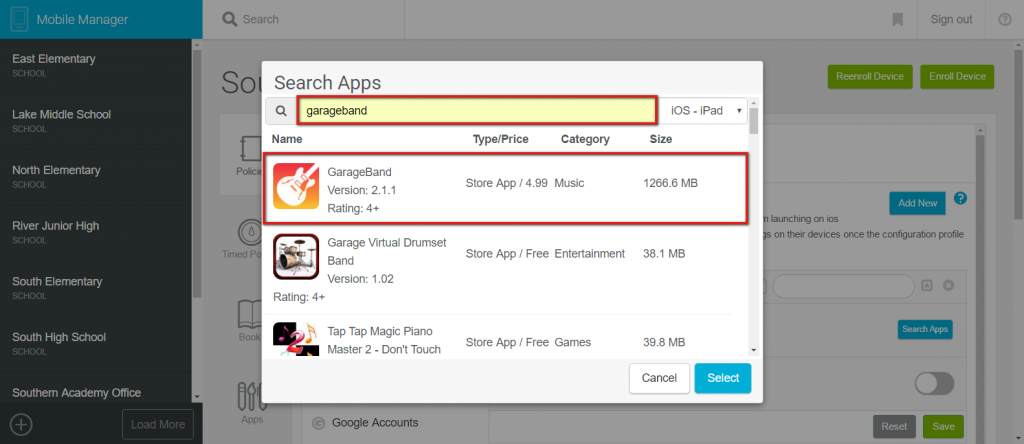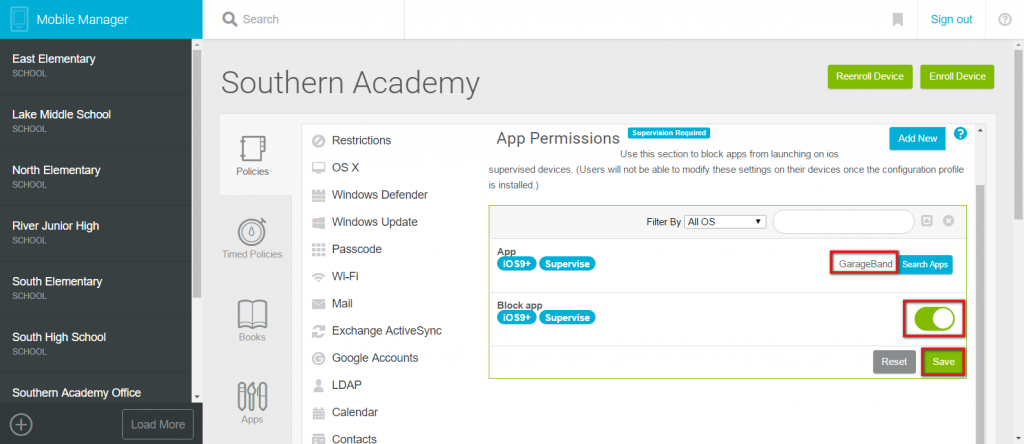Mobile Manager was updated today!
Features
A new Policy, App Permissions, has been added. This policy allows you to select any app form the iOS App Store and “remove” it from all of your supervised iOS devices that are running 9.3 or higher. The command does not uninstall the app, instead, it hides it from view so that it cannot be opened.
You can access the feature by navigating to Mobile Manager and clicking on App Permissions.
The following screen will appear. Click Add New to add a new App Permission.
The following screen will appear. Click Search App to search for an app to block.
The following screen will appear. Search for any app in the search box. In our example, we searched for Garageband. Click the app you wish to block from the results list.
You will now see the App displayed to the left of the Search Apps button. In order to block the app, simply toggle the Block App button by clicking it. Click Save. Repeat this process for every app you wish to block.